Embracing Dark Mode Design in Web Development
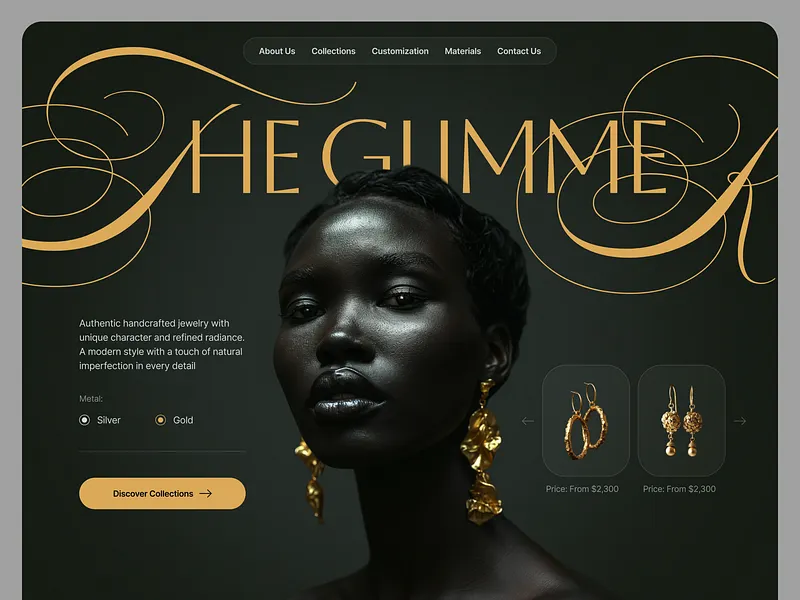 Figure 1: A sleek dark mode website interface demonstrating modern UI design principles. Image by Lumios Digital on Dribbble.
Figure 1: A sleek dark mode website interface demonstrating modern UI design principles. Image by Lumios Digital on Dribbble.
In the evolving world of web development, Dark Mode Design has burst onto the scene, captivating users and designers alike. It’s not just a trend; it’s becoming a staple in modern web design due to its aesthetic appeal, improved readability, and energy efficiency. In this blog, we delve into the intricacies of dark mode design and its profound impact on web design, digital marketing, business, and media.
What is Dark Mode Design?
Dark Mode Design flips the conventional light-themed interface to a dark background combined with light text. This contrast enhances readability, reduces eye strain, and gives a modern, sleek appearance that many users find appealing.
Benefits of Dark Mode Design
- Reduced Eye Strain: Beneficial for users spending extended periods on screens.
- Up to 93% of people prefer dark mode for its comfort and reduced eye strain.
- Battery Efficiency: Significantly lowers power consumption on OLED and AMOLED screens.
- Dark mode extends battery life by up to 30% on OLED screens.
- Modern Aesthetics: Offers a stylish and contemporary look, engaging users effectively.
- Enhanced Readability: Provides a balanced contrast that improves text visibility, especially in low-light conditions.
Applications in Web Design
Dark mode design has been widely adopted across various applications and platforms, such as:
- Interfaces and Dashboards:
 Figure 2: A sleek dark mode dashboard demonstrating modern UI design principles. Image by Kajal Kashyap on Dribbble.
Ideal for software interfaces where prolonged usage is common.
Figure 2: A sleek dark mode dashboard demonstrating modern UI design principles. Image by Kajal Kashyap on Dribbble.
Ideal for software interfaces where prolonged usage is common. - Websites and Blogs: Enhances aesthetic appeal and readability.
- E-commerce Sites:
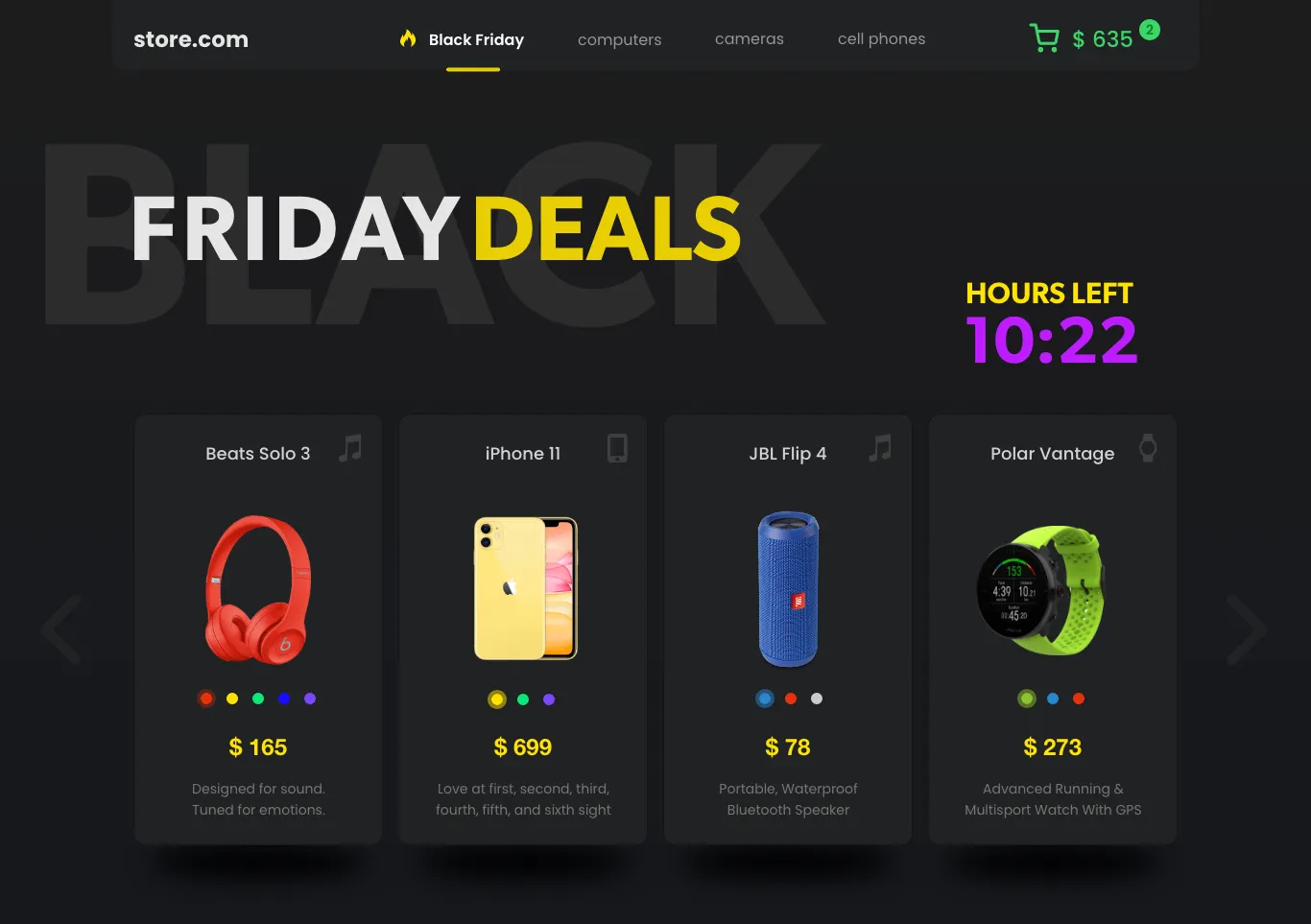 Figure 2: A sleek dark mode E-commerce site demonstrating modern UI design principles. Image by Max Imialek on Dribbble.
Creates a luxurious and engaging user experience.
Figure 2: A sleek dark mode E-commerce site demonstrating modern UI design principles. Image by Max Imialek on Dribbble.
Creates a luxurious and engaging user experience.
Implementing Dark Mode in Web Design
- Use Appropriate Contrast Ratios: Ensure text is readable and accessible.
- Poor contrast can reduce readability and cause eye strain .
- Opt for Subtle Colors: Avoid bright colors that can be harsh on dark backgrounds.
- Consider User Preferences: Provide users with the option to switch between dark and light modes.
- Users appreciate customization options, improving overall satisfaction .
Dark Mode and Digital Marketing
In digital marketing, dark mode can help create visually striking email campaigns and social media graphics that stand out. Here’s how it benefits:
- Enhanced Visual Appeal: Creates contrast that can highlight key messages and CTAs.
- Consistency: Keeps marketing materials consistent with contemporary app designs which often incorporate dark mode.
- Better Engagement: Appeals to night-time users, potentially increasing engagement rates.
Tips for Digital Marketers
- Test Across Platforms: Ensure that dark mode emails and ads display correctly on various devices and email clients.
- Leverage Contrast: Use dark backgrounds to make images and text pop, capturing user attention quickly.
Dark Mode in Business and Media
Businesses are embracing dark mode to align with modern user expectations and maintain consistency across digital touchpoints. In media, dark mode enhances the viewing experience, making it easier for users to consume content without strain.
Benefits in Business
- Brand Modernity: Positions the business as forward-thinking and tech-savvy.
- Being perceived as modern and innovative can attract more customers .
- User-Friendly: Creates an inclusive design that caters to user preferences, potentially increasing customer loyalty.
- Nearly 64% of users are more likely to return to websites that offer dark mode options .
Role in Media Consumption
- Enhanced Viewing Experience: Reduces glare and makes content consumption more comfortable during night-time.
- Visual Storytelling: Helps in creating immersive content experiences that resonate with viewers.
Dark Mode Design: Best Practices
- Accessibility is Key: Ensure your dark mode design is accessible to all users, including those with visual impairments.
- User Control: Always provide an option for users to toggle between dark and light modes.
- Consistent Branding: Maintain brand identity through consistent color schemes and design elements in both modes.
- Smooth Transition: Implement a smooth, non-disruptive transition between modes to enhance user experience.
Further examples
To see more Dark Mode Examples, check out the following article, <a href=”https://www.easeout.co/blog/2020-05-13-25-dark-mode-ui-design-examples/”>“25 Dark Mode UI Design Examples”</a> from Easeout.co.
Suggested YouTube Video
Title: “Dark Mode UI Design Guide” Description: “Dark mode interfaces can enhance accessibility to some of your users and bring a unique look to the product. In this video, I’m sharing practical tips on how to ensure your dark UI designs provide the best experience for the user.”
In conclusion, dark mode design isn’t merely a trend but a transformative approach to modern web development that enhances user experience and aligns with contemporary digital aesthetics. Embrace dark mode design and witness its powerful impact on engagement, readability, and overall user satisfaction.
References
For further reading on the benefits and implementation of dark mode, check sources related to current trends in web design and digital marketing strategies .
